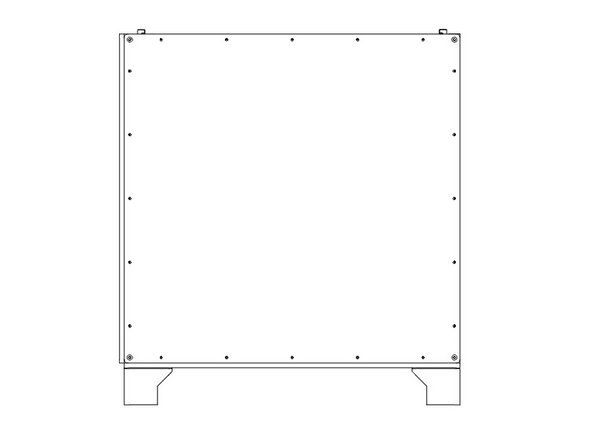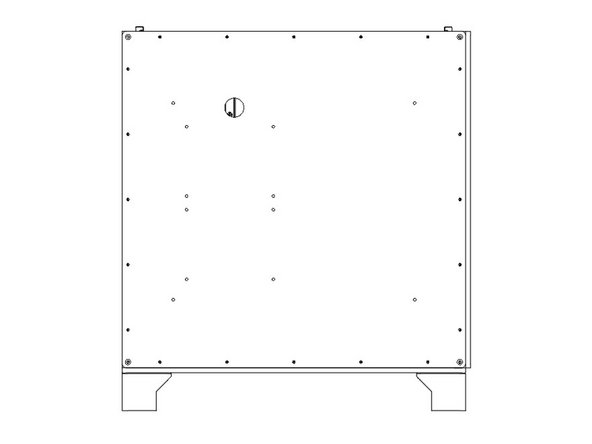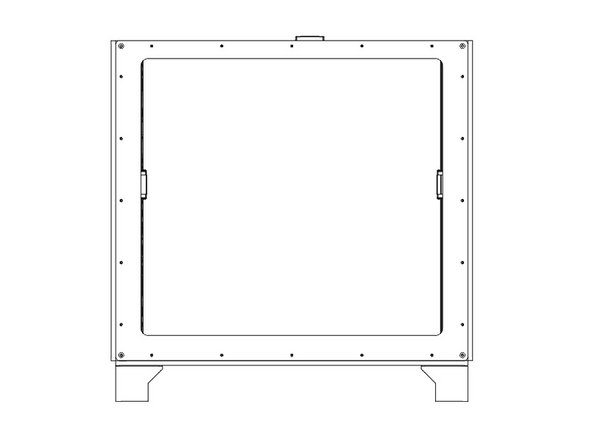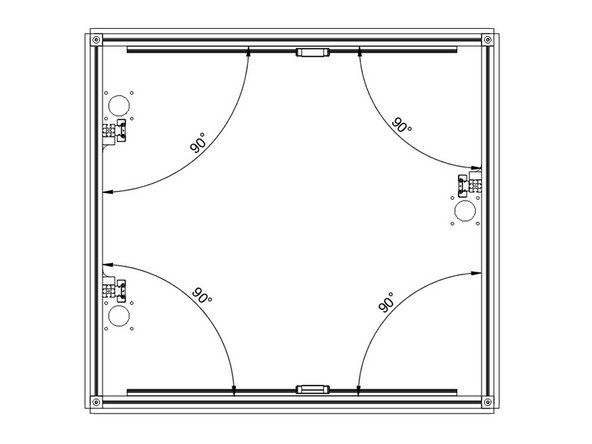-
-
Flip the printer frame upside down, to install the bottom panel first.
-
It's important the two holes are on the same side as the two Z towers, and the "shiny" side of the panel faces out.
-
It's easiest to start by lining up the bolts close to where they'll need to be. Then start from one corner and work your way along the sides. Needle noze pliers can help to line the bolts up with the holes.
-
-
-
Lay the printer front down on some blocks to protect the bolts.
-
-
-
Left Panel Installation
-
-
-
Right Panel Installation
-
-
-
Front Panel Installation
-
-
-
Tips for Squaring your Frame
-
Tighten Frame Nuts
-