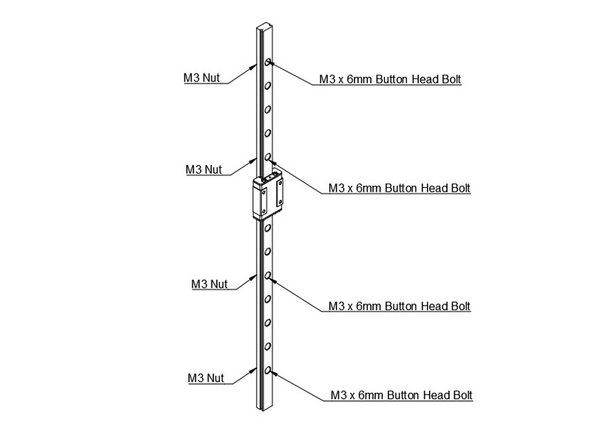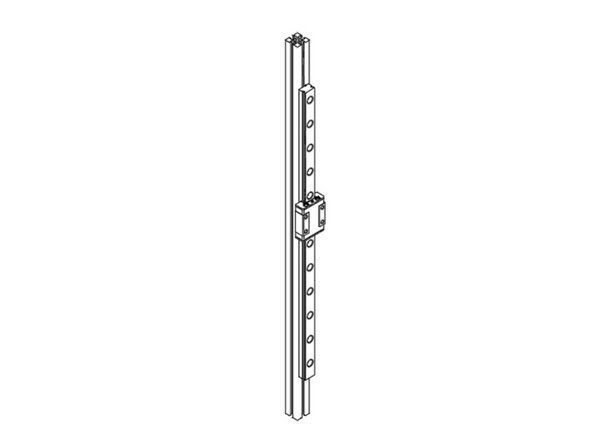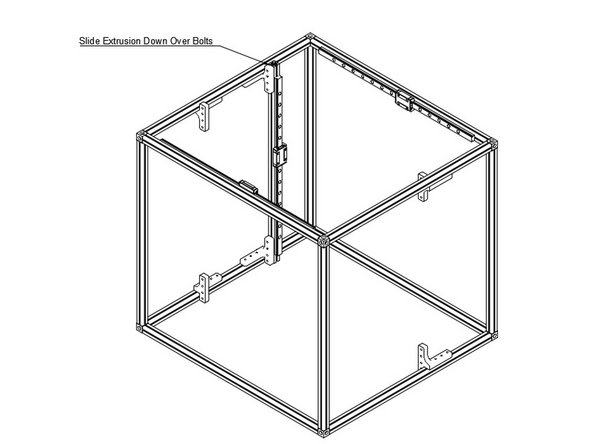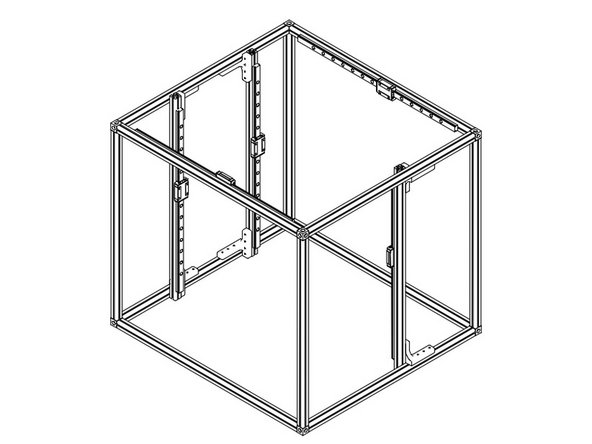Introduction
It's assumed that you're building a kit from Filastruder, and you've completed all previous sections. At the end of this section you should have your Z axis attached to your frame assembly.
-
-
Each Z bracket is installed using (3) m3 Nylock Nuts.
-
Note the orientation of each bracket. It is CRITICAL that the brackets all face the correct way.
-
On the left, the long horizontal ends of the brackets point towards each other. The vertical ends of the brackets face out towards the front and back of the frame
-
On the right the vertical ends of the brackets face the front of the frame.
-
-
-
Put a m3 x 16mm hex head bolt through each Z Bracket and attach it loosely with an m3 nut. Only thread the nut on loosely. Each bracket gets (4) m3 x 16mm hex head bolts.
-
Repeat this process for all (6) Z brackets.
-
-
-
Prep the Z axis mgn12 linear rails in the same fashion as for the X axis rails.
-
Select 4 evenly spaced holes in the rail. Place a lock washer on (1) m3 x 8mm button head bolt, and place it into the Loosely thread on (1) m3 nut to the bolt.
-
For the ZLT you should use (8) bolts spaced evenly, instead of (4) per rail.
-
Repeat for all (3) Z linear rails.
-
It is highly recommended to use a bit of masking tape to keep the carriage from sliding off of the linear rail.
-
Kits shipping after 5/12/20 include lock washers to go on these bolts, not yet pictured. Place on the bolt before inserting in the rail.
-
-
-
Slide the linear rails onto the (3) 445mm Z extrusions, and snug up the bolts (do not overtighten them.
-
It is highly recommended to use a bit of masking tape to keep the carriage from sliding off of the linear rail.
-
-
-
Take your Z extrusion with a linear rail attached, and slide it down onto the hex head bolts you added earlier on the Z brackets.
-
The extrusion should attach to all 4 bolts on both the top & bottom Z brackets.
-
Tighten down the nylock nuts to hold the Z extrusions in place.
-
Repeat for all 3 Z extrusions.
-